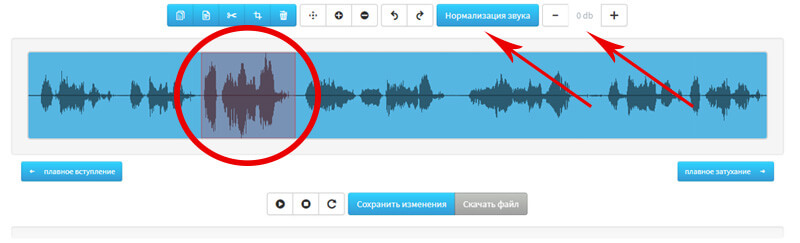Нет ничего проще, чем обрезать песню онлайн бесплатно, воспользовавшись нашим аудио редактором!
Мы упростили интерфейс программы на столько, что с функционалом справится даже ребенок! Вы можете спросить – зачем обрезать песню онлайн, если можно воспользоваться обычной студийной программой и обрезать песню абсолютно бесплатно не выходя в интернет! Но в том то и наше преимущество!
Обрезка музыки онлайн нашим аудио редактором – освобождает Вас от поиска и установки сложных студийных утилит ради рингтона!
Обрезка песни онлайн - процесс очень простой и быстрый!
Перетяните Вашу песню на окно редактора, и Вы увидите звуковой график Вашей музыки. Вы можете прослушивать Вашу песню и выбирать нужные фрагменты записи, выделяя их мышкой. На нашем сайте обрезка песни онлайн превращается в увлекательное развлечение!
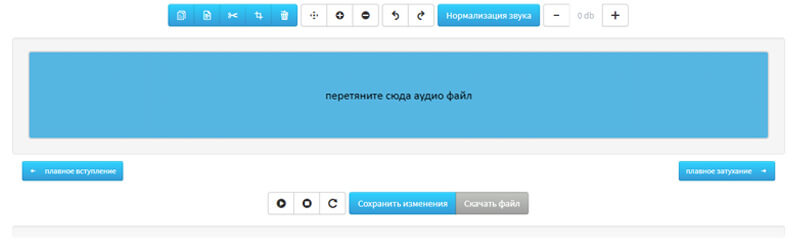
Выделяя определенные участки графика, Вы можете обрезать песню, скопировать фрагмент, вырезать и вставить его. Тем самым, удлиняя понравившиеся места, например, если Вам очень нравится припев песни, Вы можете выделить и скопировать его, а затем, продублировать необходимое количество раз.
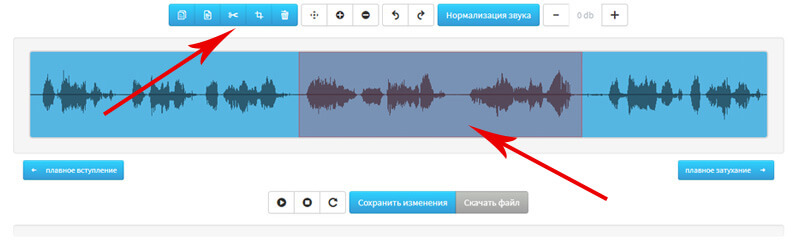
Функционал не исчерпывает себя только на обрезке музыки онлайн. Здесь, Вы также можете увеличить или уменьшить громкость Вашей песни. Например, бывают настолько красивые и мелодичные проигрыши, что его так и хочется установить на телефон. Но как правило, они звучат очень тихо. По этому, после обрезки песни онлайн, просто добавьте ей громкости!
- Самостоятельно поднять (или понизить) уроверь на неограниченное количество децибелл. Будьте внимательные, это может испортить исходящий файл, т.к. сшком высокая громкость вносит искажение в звучание!
- Нормализация звучания. Это автоматический способ выравнивания громкости по максимально высокому пику. Программа сама вычислит предельно допустимую громкость и отредактирует файл автоматически. Вы можете нормализировать как весь трек полностью, так и отдельные его фрагменты.